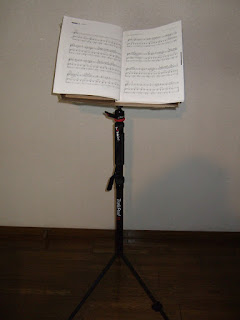2015.8.8
iPodでyoutubeの音楽が聞きたい!! その理由は・・・結構長いよ。
Wanna listen to the music from youtube on my iPod!! It is a long story. Here's why.
暇な時間が持てるようになったので、バイオリンの練習を始めた。とは言っても、小さい時にそれも数年しか練習したこともなく、今更先生につくのも面倒くさい。
Having a lot of free time, I started to practice playing violin. Having said that, I merely practiced violin at my very young age for just a few years, and don't like to bother learning from a instructor, neither.
最初は兎に角、初心者向け曲集を探して、実際何冊か買ってみた。譜面台も自作した。しかし、しばらくすると楽譜や諸々を仕舞う場所にも困り始めた。何せ断捨離世代だ。そこで、方針を変えて、PCとインターネットに頼ることにした。インターネットには無料の譜面が幾つもあるし、Youtubeには基本的なインストラクションからプロによる素晴らしい演奏もある。
First I was trying to find a good scorebooks, and bought some. I made score stand, myself. However, after a while, it was getting bothersome to find a place to store the scores and stuffs. I am getting old and have to reduce what I own. I changed my strategy to depend on PC and internet. I can find free-scores on many internet sites, and in Youtube from basic instruction videos to great performances by professional players.
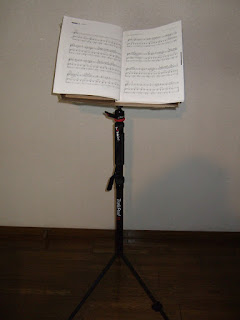 |
段ボール箱製譜面台。足は三脚。
My DIY score stand from a cardboard box.
The leg is a camera tripod. |
ということで、インターネットに助けと貰うバイオリン練習を始めてから一年が経った。新しい曲を練習する時、楽譜だけでは曲が把握できないので、プロの演奏を聞くというのが不可欠だ。そして、外出している時もその演奏を聞きたくなることが時々ある。勿論、携帯でYoutubeを聞くことも出来るのだが、節約生活の私の契約では無料の通信料は限定(3GB/月)されている。オフラインアクセスがしたい。
So, it has been about a year since I started internet-supported violin practice. Since I cannot completely grasp each music just by reading scores, the examples by the pro-players are essential for me to practice unfamiliar music.
Sometimes, however, when I am away from home, I still would like to listen to the performance of pro-players. You can listen to Youtube by a phone, but, amount of my free communication of my contract is very limited, only 3GB/month to cut down unnecessary cost. I need offline access.
という訳で、いつものように数時間googって、それなりの解を見つけた。これを忘れないようにここに書いておく。
So, I googled for a few hours as usual, , and reached a reasonable solution. Being afraid of forgetting how I do this, I write down the process here.
1. 先ずYoutubeからビデオ・ファイルをダウンロード
始め、clipconverterというオンライン・サイトを試した。これはビデオの中の音楽部分だけダウンロードできてとても良かったのだが、ダウンロード後に別のサイト、多分スポンサー、に転送しようとする。そして、そのサイトが時々非常に怪しい。ということでも少し手間のかかる方法にした。
"
Wondershare Free Youtube Downloader"という文字通りのフリーソフトはYoutubeのビデオをMacのmp4ビデオファイルとしてダウンロードできる。有料($20)バージョンではビデオファイルを音楽ファイル、例えばmp3等に変換できるのだが、無料版ではこれはできない。
しかし、後日このソフト会社には悪いうわさもあることを知った。本当のことかどうかは判ら無い。今のところ、私は被害を受けている様子はないようだ。
1. Download video files of youtube.
I first tried "clipconverter" online download site. It was excellent as it downloads only music part of the video just by simple procedures, but right after the download the sight tried to send me to the other, probably sponsors, sites. And, sometimes the site looked really suspicious. So I chose to more tedious way.
"
Wondershare Free Youtube Downloader" the free software as the name shows can let me download youtube video to mp4 video file on my Mac. The better version, that is about $20, lets you convert the video to music file, mp3 or whatever, but free version does not.
However, later I found the software company has a bad rumor that I don't know true or not. It looks like the software has not harm me so far.
2. ビデオ・ファイルを音楽ファイルに変換
アップルのお陰で、MacOS、これも今は無料だが、に無料でバンドルされている
Quicktimeがこの機能を持っている。Quicktimeでファイルを開けると、音響部分だけをm4aファイルで書き出す機能がある。
2. Convert a video file to music file
Thanking to Apple, free software "
Quicktime"; that is built into MacOS, that is also free now; can do this. Opening a video file by Quicktime, It has a function to extract an audio portion of it and save m4a file.
3. iPodに転送
初めはm4aをmp3に変換しようと考えたのだが、ma4そのままでiTuneに読み込めて、結果的にiPodに転送できることが分った。
3. Transfer to iPod
First I was trying to find a way to convert from m4a to mp3. However, I found a m4a file can be read by iTune, and so can be transferred to iPod namely.